My buddy Mike at AnotherPintPlease.com had a great photo on his flickr feed the other day - a picture of him taking a picture of his grill with his iPhone. It was very meta - the picture of the picture reminded me of something from M.C. Escher.
It made me think of how much I use my iPhone while I’m grilling. This is a new thing for me - I was a holdout, not getting an iPhone until about a year ago - and now I depend on it only slightly less than my tongs and my spatula.
Here are five ways I use my iPhone as a grilling accessory:
1. Siri: “Set a timer for three minutes”
Siri is now my primary grill timer. This is a big deal - I love all sorts of timers, but I keep reaching for the voice activated timer that I always have in my pocket. I’m a bit of a space cadet, so I need the constant reminder of timers. (Is the charcoal ready? Time to flip the pork chops. Halfway through, go check on the rotisserie chicken.) Without timers, I always have a moment where I say “Oh, crap!” and go rushing to the grill. My only quibble with Siri is she only has one timer - I could use a second timer (or more).
2. Pictures
Grill Selfie! When I’m cooking for the blog, I have my Serious Camera with me. But when I’m just cooking dinner, and suddenly I want to document something, out comes the camera phone.
3. Weather Apps
I’m a weather addict; I try out every weather app I hear about. (The built in iPhone weather app is…meh.) The new Yahoo Weather app is slick, and Dark Sky has a great prediction system, but I keep coming back to the Weather Channel app. Weather radar is my favorite feature, and The Weather Channel’s radar is the most reliable in my area. (I’m constantly checking the radar - when is the rain going to stop, or when is it going to start?)
4. Cooking Apps
I’m not much for cooking apps - I’d rather get a kindle cookbook - but my wife loves them. Looking over her shoulder, I see her using the Weber® Grills app a lot. I checked it out, and it is really well done. Recipes, video tips, favorites…they’ve got a lot of information in there.
My wife loves Mark Bittman’s How to Cook Everything app. It has a grilling section, but it’s really about, well, how to cook everything.
 |
| Photo courtesy of iDevices Inc. |
5. iGrill2 and iGrill Mini
The iGrill is a remote probe thermometer with its own iPhone app. Plug the probe into the meat, turn on the app, and it will alert you when you reach your target temperature. My brother bought the original iGrill years ago, and he gets a lot of use out of it. (I have gadget envy, but I never gave in and bought myself one.) I’m checking out the new iGrill2 which handles four probes, and the iGrill Mini (one probe). I’m thinking it is time to spring for a bluetooth enabled remote thermometer.
Gadget lust is an ugly thing.
6. Byword
Bonus food-blogger-specific recommendation!
I write all my blog posts in Byword, a markdown-enabled text editor that uses iCloud to sync changes between my Mac, iPhone, and iPad. This lets me start a recipe on my Mac, surfing the internet to compare different recipe ideas. Then I switch to my iPad while I’m in the kitchen, so I can make changes as I test the recipe. Finally, I switch to my iPhone by the grill to check the recipe as I’m cooking. Byword replaced the laser-printed recipes that I used to carry around and take notes on - it’s slower to take notes on the iDevices, but they’re automatically entered in the recipe…and I can’t lose them by accidentally throwing the notes out when I’m cleaning up the kitchen. (That’s…um…just a hypothetical example. Right.)
FCC Notice
I was not paid to promote any of these products; these thoughts are my own. I do earn a commission through affiliate links if you click on any of the App Store or Amazon links and buy something. (Now I'm safe - the feds won’t come after me.)
What do you think?
Questions? Other ideas for using an iDevice at the grill? Leave them in the comments section below.
Enjoyed this post? Want to help out DadCooksDinner? Subscribe to DadCooksDinner via eMail or RSS reader, recommend DadCooksDinner to your friends, and buy something from Amazon.com through the links on this site. Thank you.





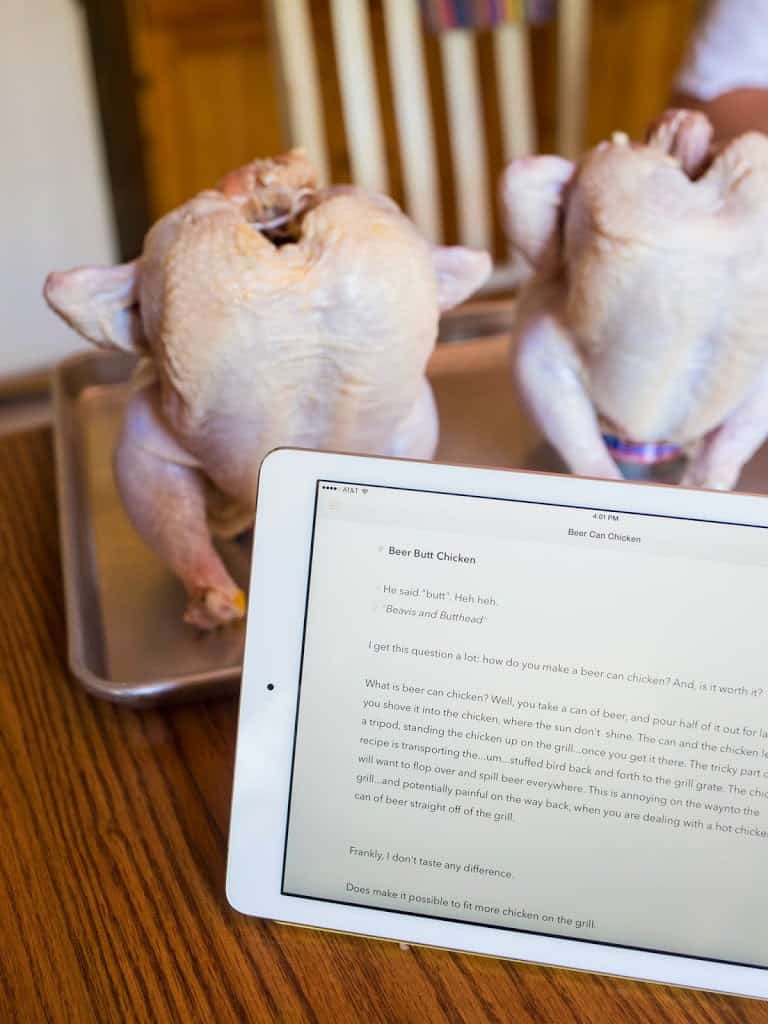

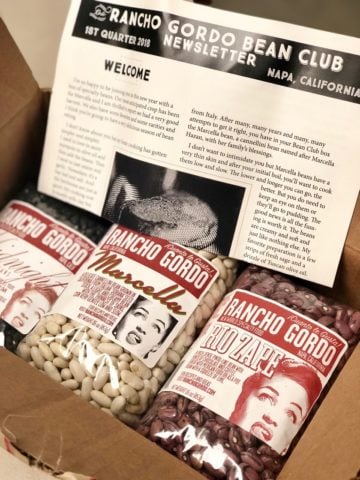


Mike V @ DadCooksDinner
Thanks, Mike! (And, thanks again for the inspiration for the post and the picture!)
Mike
Thanks, Mike! I saw your photo and thought to myself, not surprisingly I might add, "Hey, we think alike!" Great post and as always, great observations!
MikeT29
Also read thru the comments on Amazon, or look at the distribution of reviews. You'll need to read thru a few pages to get a sense of what people think, because when a negative review is posted all of a sudden a couple of positive ones suddenly show up to push it off the page.
Mike V @ DadCooksDinner
Great idea - thanks for sharing!
Cattle
I use AnyList on the iphone and really dig it. In addition to just adding individual items to the list, you can set up recipes that have groups of ingredients. I have one that we call "Steakhouse Dinner" that adds everything I need for the meal including stuff for the sides. It also categorizes (to pretty good effectiveness) the shopping list for you - so you can get all your produce shopping done at once. You can also share the list with others - great for last minute additions from the wife when I am out at the store.
Cattle
You can get multiple timers going with Siri if you ask her to set alarms. "Siri, set an alarm for 8 minutes from now." works well. You can rattle off several and she'll keep them. Great article, thanks!
Mike V @ DadCooksDinner
Sorry to hear that!
MikeT29
Please don't recommend the igrill. The unit has trouble linking to the apple or android device. When it loses its link there is no reset button, you have to pull out the batteries. Lots of fun while you are cooking! They only have a 30-day return policy, so if you don't use it a bunch of times right after getting it to decide whether you want it or not, you're stuck with it. I ended up tossing mine in the trash, a waste of $100.
Mike V @ DadCooksDinner
Ruled, lined notebook with clip-on pen: http://www.amazon.com/Moleskine-Classic-Notebook-Large-Notebooks/dp/8883701127/?tag=dadcoodin09-20 http://www.amazon.com/Moleskine-Classic-Roller-Medium-Non-Paper/dp/8867324454/?tag=dadcoodin09-20
...and yes, I'm a geek.
Chris Lukowski
Fascinating. Any particular type or model (such as a day planner), or just a plain ruled notebook to jot down weekly lists?
Mike V @ DadCooksDinner
Unfortunately, no - I'm still writing out my shopping list by hand. The only evolution is...I bought a Moleskine notebook because it fits in the little basket on the handle of my grocery cart. (Expensive, but I only need a new one every year, or whenever I lose it.)
Chris Lukowski
Have you found any reliable apps yet that allow you to manage recipes and (more importantly) be able to generate grocery lists based on the ingredients of what you want to cook for the week? I loved your old post where you detailed how you plotted the week's "menu" on paper. If you methods have evolved since then I'd love to see a new post on the subject.